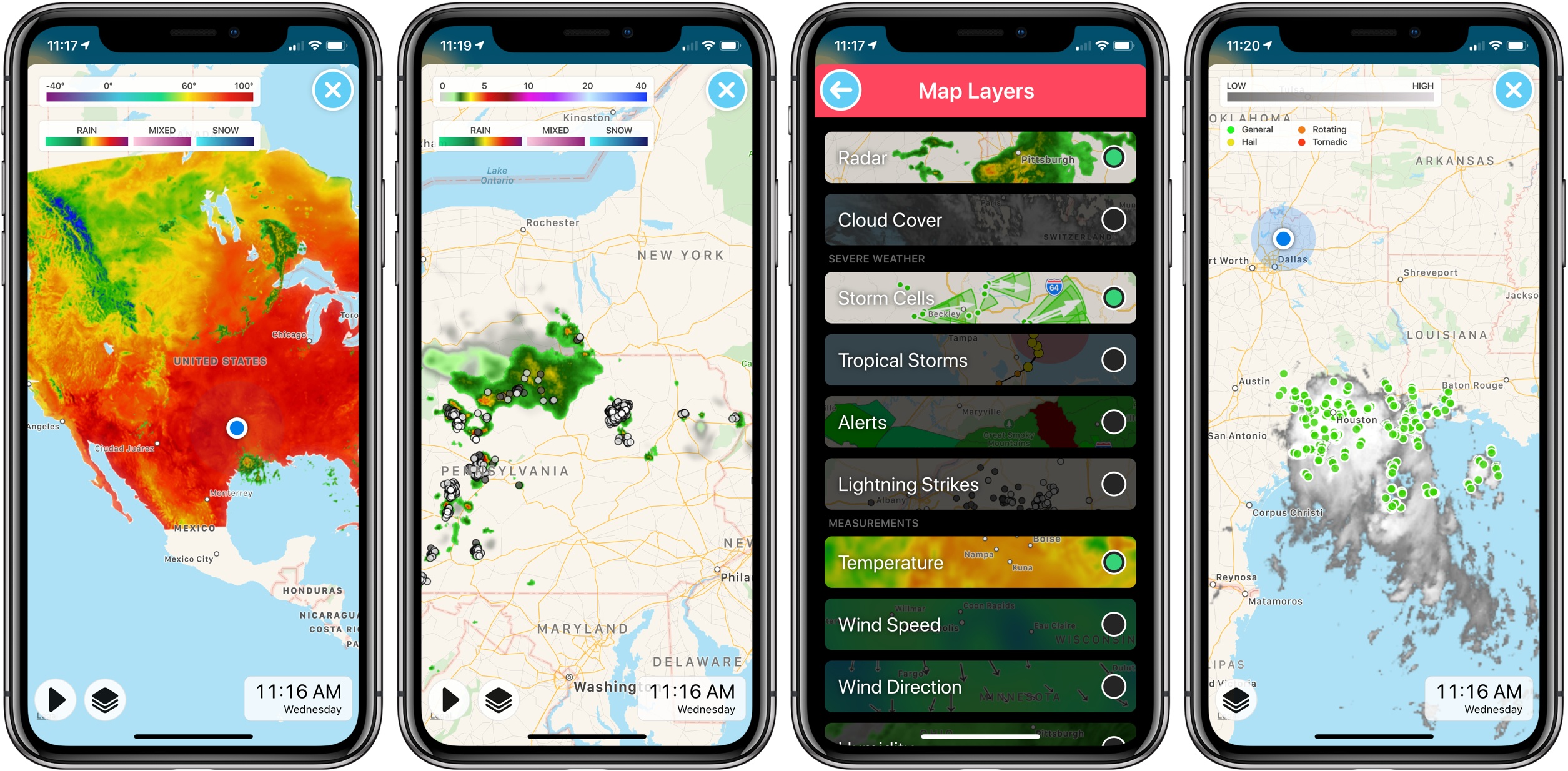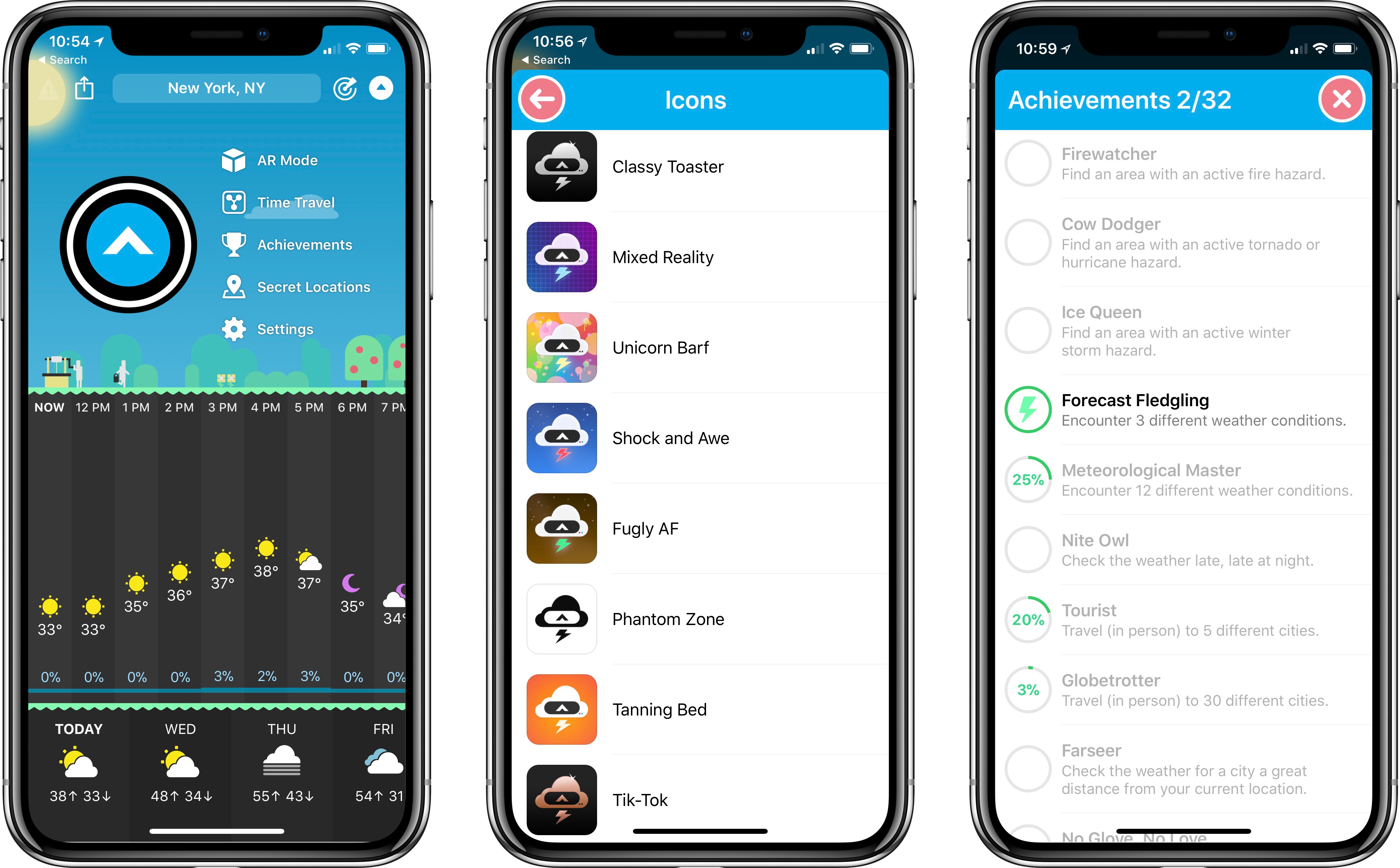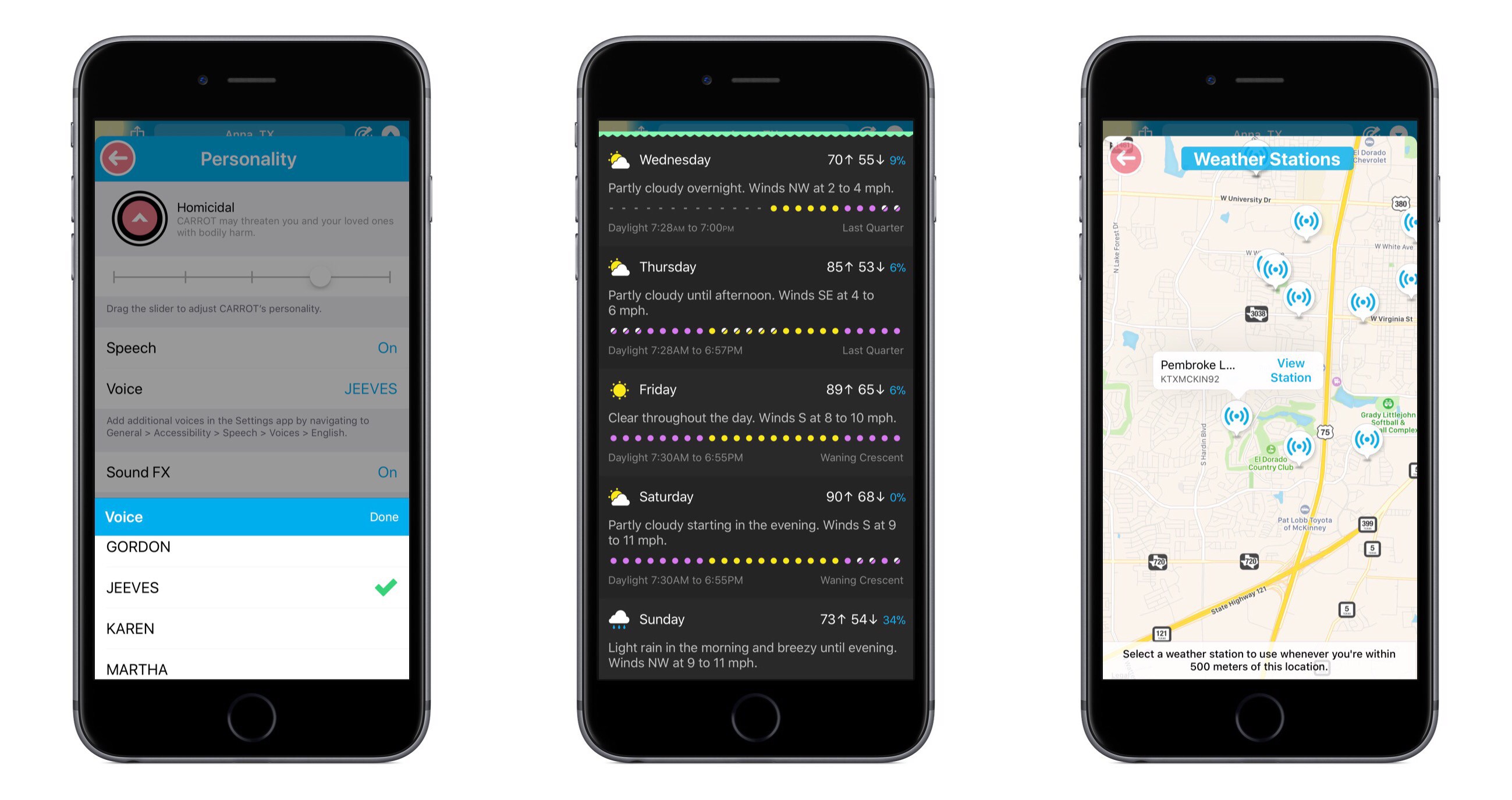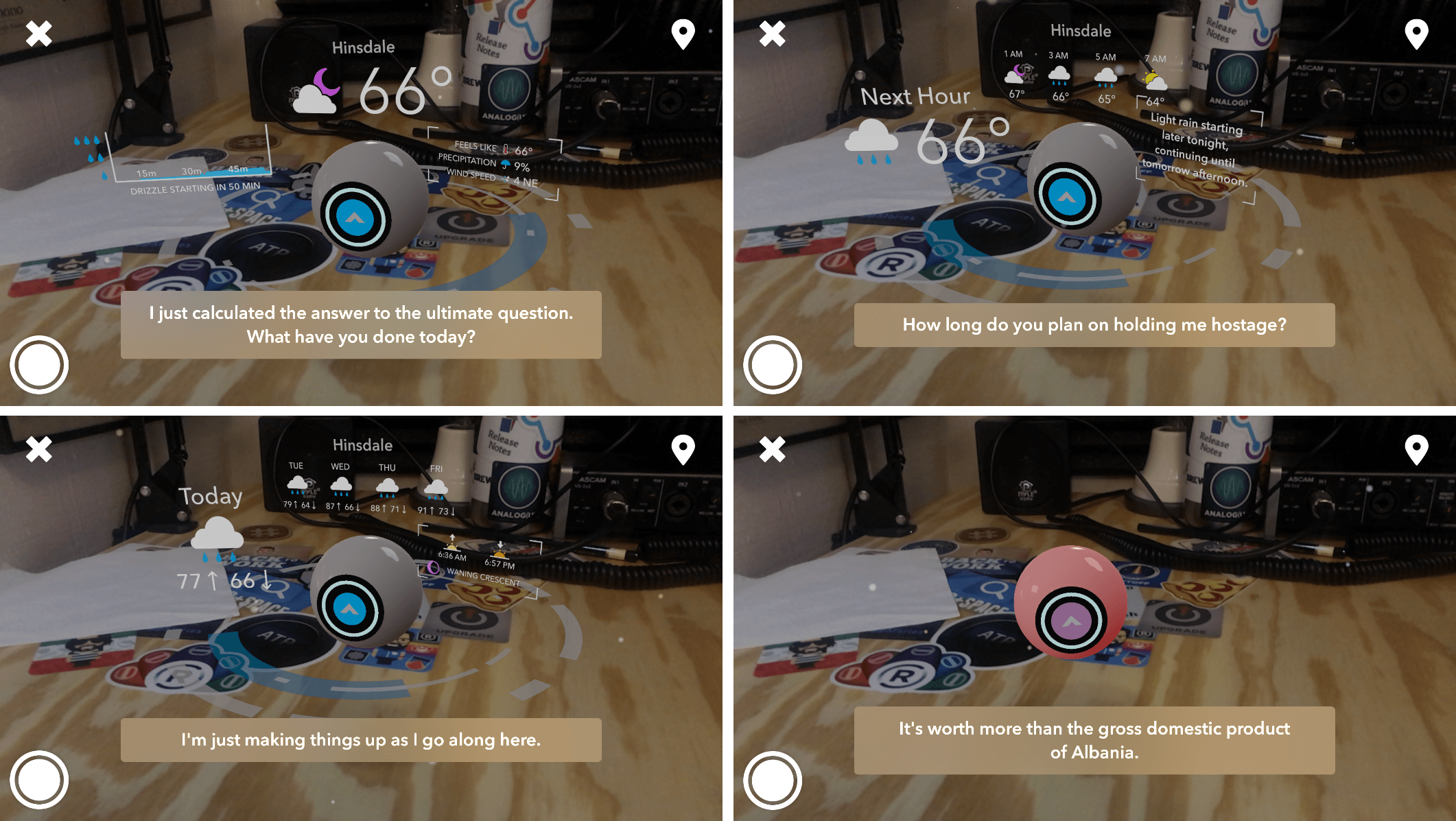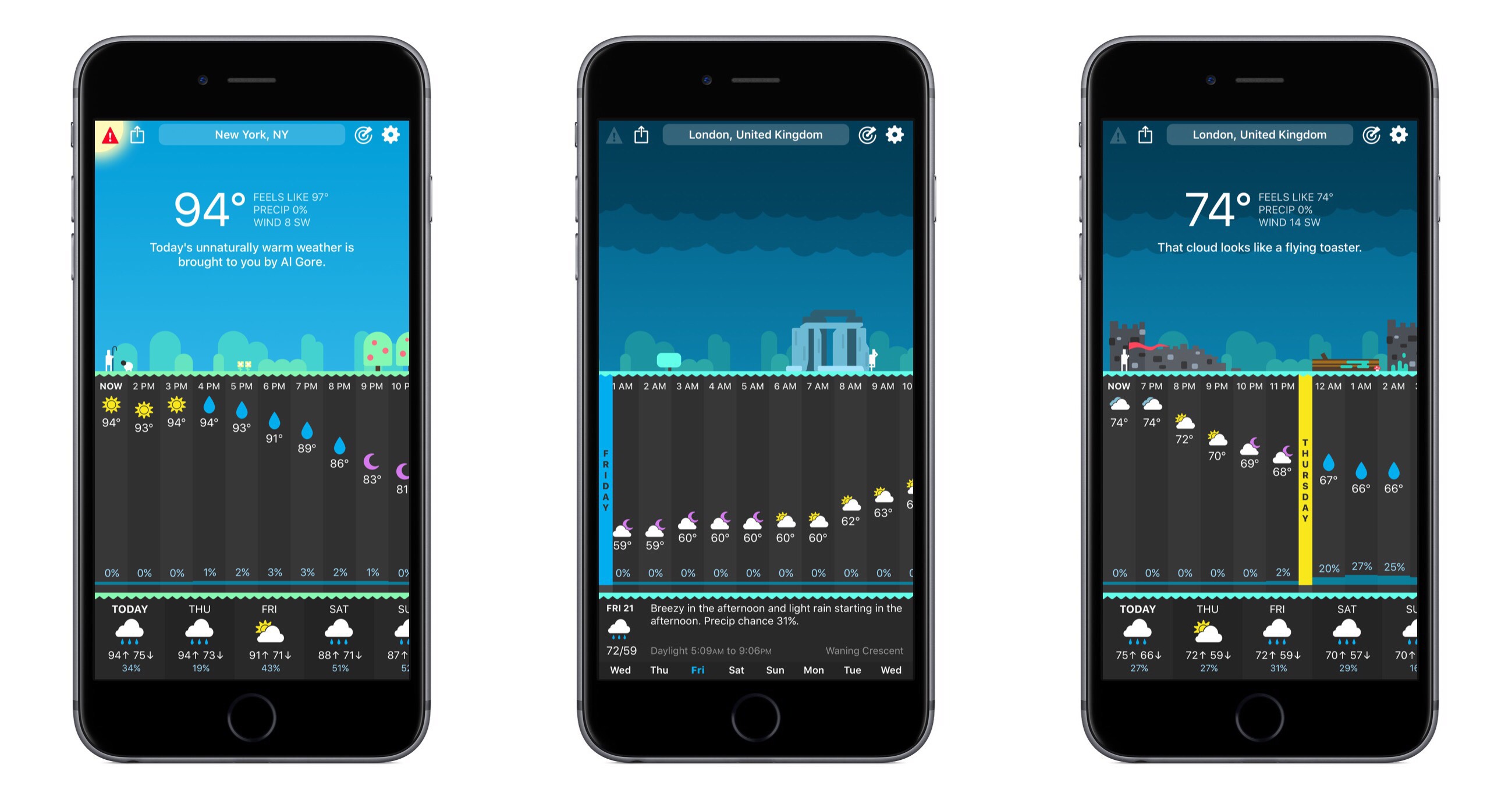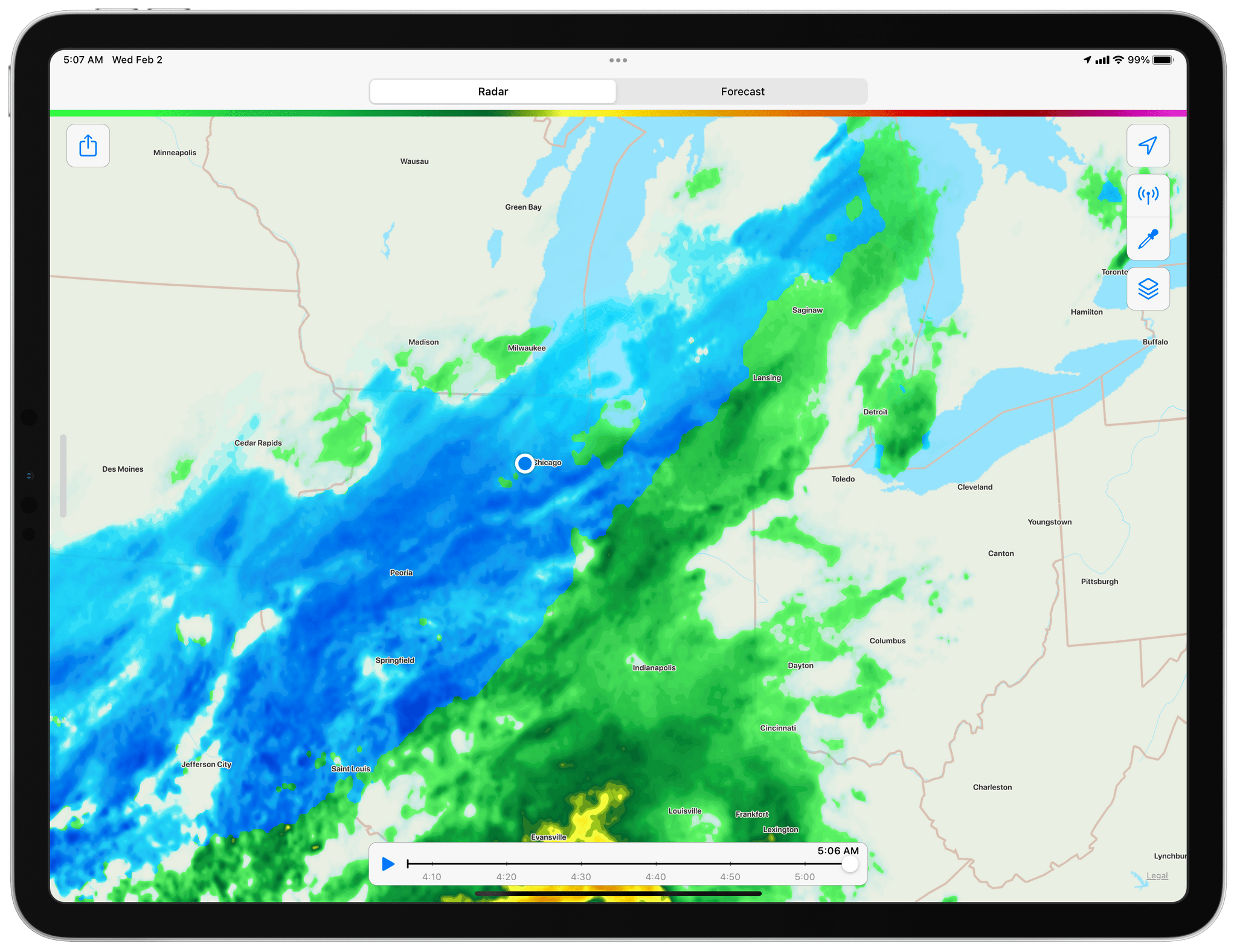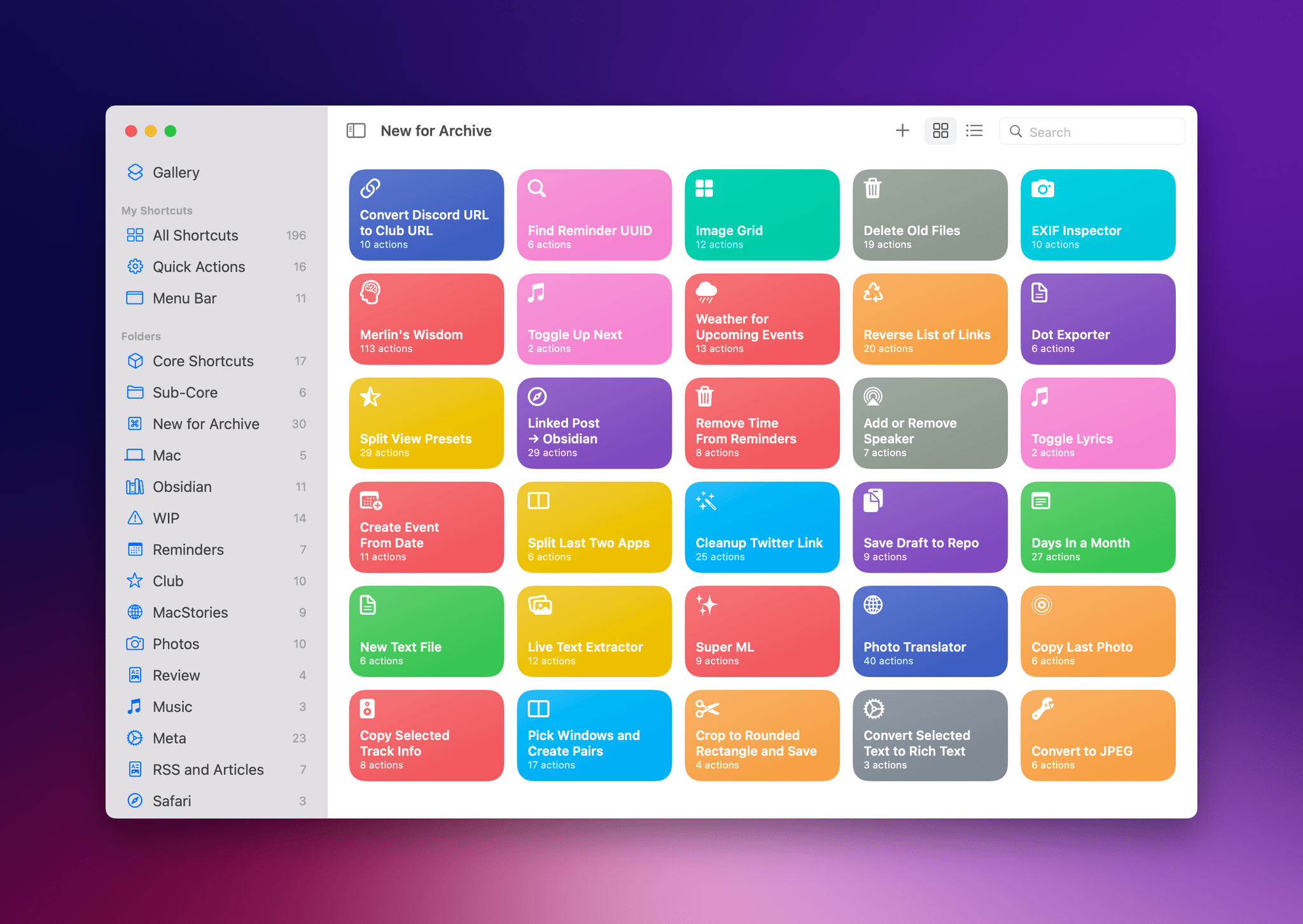One of the big themes of Apple’s software releases this fall is the opening up of Siri. With day one adoption of both Siri shortcuts and Siri face integration on the Apple Watch, CARROT Weather makes for a wonderful demonstration of how valuable this new, extended Siri can be in all its various forms. Finally, Siri can provide weather data from sources besides the first-party app, both through the standard voice interface and, to my delight, on the Siri watch face. And CARROT Weather takes great advantage of both new capabilities.
Search results for "carrot weather"
When CARROT Met Siri: Shortcuts and Siri Watch Face Support Added to CARROT Weather
CARROT Weather Adds Powerful New Weather Maps
Version 4.7 of CARROT Weather arrived on the App Store today. The update brings a variety of small improvements, such as a new hint feature for secret locations, but the tentpole feature is a complete revamp and upgrade of the app’s weather map features.
CARROT Weather 4.5 Brings Achievements, Alternate Icons, and More
The latest update to CARROT Weather, a MacStories favorite among iOS weather apps, brings a variety of improvements big and small, with the most noteworthy designed to add extra fun to the app: achievements and alternate icons.
Achievements are an attempt to gamify your weather app experience. While with most apps that sentence would sound ridiculous, achievements fit well with the personality and character of CARROT Weather. Currently there are 32 achievements you can unlock, many of which have to do with weather events you experience, while some involve travel and other activities. All available achievements can be viewed from CARROT’s dropdown menu.
Alternate icons, like achievements, aren’t a necessary addition to a weather app, but they do add joy to the user experience. Developer Brian Mueller has put together a diverse, high-quality set of icons to choose from, ensuring you can make CARROT fit in well with your existing Home screen layout vibes.
Other changes worth noting in version 4.5 are that the Secret Locations feature has been removed from its previous home in the search box, instead getting its own dedicated place in the dropdown menu. This move is accompanied by a revamp of the map view for carrying out assigned missions. Also, the app’s main search box has had its autocomplete upgraded to work much faster and comprehensively, and you can reorder saved locations easily using drag and drop.
Today’s update isn’t a major one, but it does make a great weather app even better. Features like custom icons and achievements help boost CARROT Weather’s already extensive amount of character, endearing the app to users in a way few apps can. If you haven’t tried the app yet, I highly recommend it.
CARROT Weather is available on the App Store.
CARROT Weather Adds Powerful, Redesigned Apple Watch App
Version 4.3 of CARROT Weather for iOS launched today, bringing a ground-up redesign of its Apple Watch app that offers power and flexibility in a beautifully designed package.
CARROT Weather’s story isn’t that it had an old, out-dated Apple Watch app that’s now finally become modern. Instead, today’s update takes what was already a very good Watch app and replaces it with a great one.
Before this big redesign, CARROT’s Watch app was already fast and flexible, with an assortment of customization options for things like complications. It even worked well when your Watch was running solo; by contrast, most third-party Watch apps depend entirely on a paired iPhone and can’t function at all when untethered from the device. CARROT’s new Watch app keeps all these positives, improves upon them, and adds a lot more to the package.
CARROT Weather Adds New CARROT Voices, Weather Underground Improvements, and More
Within a matter of a few months, CARROT Weather has launched a major new version, then followed up with a fun AR mode, and now with version 4.2, it’s adding several key refinements to improve the overall experience.
CARROT’s snarky personality is the defining characteristic of the app, yet recent updates have seen that personality gain customization options – both for users wanting more snark, and those begging for less. With today’s update, CARROT goes through perhaps an even more drastic transformation. From the Personality screen in Settings, there are now a variety of new voices that can be set for CARROT, including both female and male options. Among these is FRED, the voice used for the original Mac. My personal favorite is JEEVES, whose smug butler tone makes me feel inferior in a way I thought only the original CARROT could.
Users of CARROT Weather’s alternative data source, Weather Underground, get a couple nice updates in this release. Now, available weather stations can be seen and selected from a map view, making it much easier to get the absolute most accurate data for your current location. Also, severe weather alerts are now available for all of Europe so you’ll be kept in the know regarding official hazards.
If you prefer your weather app to provide a little more business, a little less party, CARROT’s Professional mode has been enhanced in a couple ways. Not only will the maniacal A.I. be de-snarked when set to Professional, but now the little characters and animals in illustrations will be hidden by default as well, AR mode will present a more civilized CARROT, and secret locations can now be turned on.
Premium subscribers have a new vertical view option for daily weather info, which can be accessed from Settings ⇾ iPhone/iPad ⇾ Daily ⇾ Details. I’ve found that I prefer the vertical view over the default horizontal, and I enjoy how it still fits right in with the setting of a landscape – when details slide up from the bottom, it feels like you’re simply delving deeper below the surface.
CARROT Weather keeps getting better. The additions in version 4.2 aren’t blockbuster features, but they make for an overall more complete package. Now users with all kinds of weather and personality preferences can benefit from this top-notch app and customize it to their liking. Without losing its distinct sense of flare, CARROT Weather is quickly becoming a weather app for everyone.
CARROT Weather is available on the App Store.
CARROT Weather Adds Augmented Reality Mode
CARROT Weather transcends iOS apps in its category by infusing a full-featured weather app with a personality that makes it a delight to use. Earlier this summer, CARROT Weather received a major redesign that managed to incorporate all its weather data into a single screen interface without feeling cramped. That’s not an easy task for a highly customizable app. CARROT Weather also has one of the most performant and useful Apple Watch complications available. It’s a combination that’s made the app a MacStories favorite.
The app’s latest update takes advantage of ARKit to bring CARROT, the app’s snarky robotic protagonist to life as never before. Tapping the button in the top right-hand corner of the screen opens a drop-down menu for accessing AR Mode, Time Travel, and Settings. As with other ARKit apps, tapping AR Mode requires a few moments of calibration. When it’s ready to go, the icon projected into your environment turns green. Tap it, and CARROT drops into the scene surrounded by the current weather conditions and other data. Swiping on the ring below CARROT changes the weather data floating around CARROT to the next hour’s forecast and then the long-range forecast.
You can pinch and zoom in AR mode to adjust the frame of the scene and move your iOS device around to admire CARROT from different angles, all the while being taunted by its snarky comments. If there’s precipitation, that animates in the scene too. I don’t want to spoil the surprise, but try poking CARROT’s ocular sensor. It’s a bit of game-like interaction that makes me smile every time.
In addition to AR Mode, CARROT Weather has added Time Travel so you can check the weather up to 20 years ago and the forecast 10 years into the future. There’s also a new dark mode, three new secret locations, and hundreds of new lines of CARROT snark.
AR Mode fits perfectly with CARROT Weather’s style. It’s not a way I’ll check the weather most days, but dropping into AR Mode is a fun diversion when you’re not trying to check the weather quickly before running out the door. It’s entertaining and complements CARROT’s personality perfectly, making the app a pleasure to use.
CARROT Weather is available on the App Store.
CARROT Weather 4.0: Simply Delightful
The snarkily clever weather app, CARROT Weather, was updated to version 4 today, and with that update comes a full redesign. The core piece of CARROT’s identity – its sarcastic A.I. – is still here, as are the beautiful graphics of past releases, but outside of that a lot has changed.
CARROT 5.5 Debuts Redesigned Weather Maps with Expanded Customization Options
CARROT Weather 5.5 is out with a focus on weather maps. The entire maps UI has been redesigned and expanded with the same sort of deep customization options found throughout the rest of the app. It’s an excellent update that’s all about visual design, so get ready for a bunch of screenshots.
Automation April: 10 Shortcuts for Discord, Photos, Finder and Files, Tot, Weather Forecasts, and More
It’s the final week of Automation April, and before we get into the details of the final batch of 10 shortcuts I’ve prepared for this week, I just want to express my gratitude toward all readers – old and new – who checked out MacStories this month, entered the contest, or signed up for Club MacStories. The response to Automation April has exceeded our most optimistic expectations: we received over 200 shortcut submissions for the contest, which is why we’re taking a few extra days to sift through all of them before; look for an official announcement of all the winners next week.
For this final group of 10 shortcuts, I’ve assembled another pretty diverse list of utilities for iPhone, iPad, and Mac that integrate with different parts of Apple’s operating systems. There’s a shortcut that automatically deletes old files from Finder or the Files app; another that finds the unique identifier of a specific task in the Reminders app; there’s a shortcut that gives you a weather report for the location of an upcoming event in your calendar. In case you missed the previous collections of shortcuts, you can find them here and here.
So, with Automation April coming to a close, let’s dive in one last time and check out the details of the shortcuts I’m sharing this week.